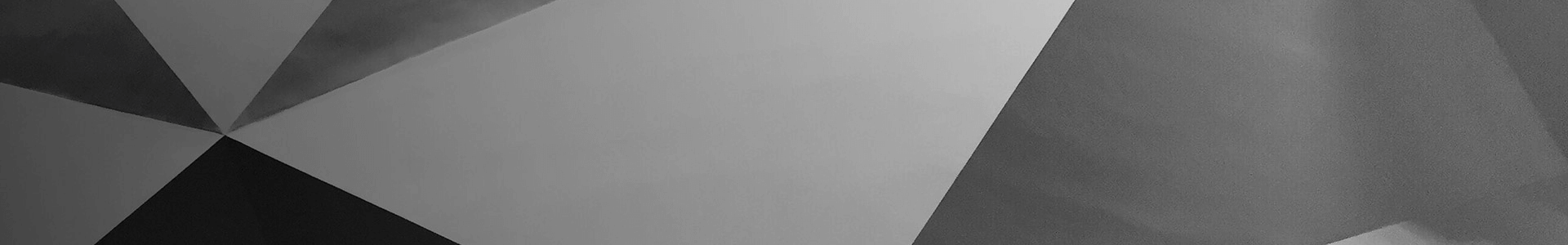Stack LED Downlight Starter Kit review: Stack's LEDs are smarter than the average smart bulb
Our expert, award-winning staff selects the products we cover and rigorously researches and tests our top picks. If you buy through our links, we may get a commission. Reviews ethics statement
We were surprised by how much we liked these sensor-enabled smart lights -- and they cost less than you might expect.
About 17 months ago at CES 2015, we got our first look at a prototype of Stack Lighting's Nest-compatible, sensor-equipped smart bulb, known at the time as the Alba LED. Since then, Stack has ditched the "Alba" moniker (it's just the Stack Downlight now, with A-shaped "Stack Classic LEDs" on the way this September). The price of a two-bulb starter kit is lower now, too, down from $150 to $99, with additional bulbs selling for $45 a piece.
That makes Stack more affordable than both Lifx and Philips Hue -- and I'd argue that Stack's bulbs are smarter than both. No, they won't change colors, but they will change color temperatures, offering a yellowy 2,700 K, a bluish-white 6,500 K, or anything in between. Put the bulbs into "Auto Mode," and they'll automatically adjust their own brightness and tone throughout the day using built-in ambient light sensors. There's also a presence sensor in each bulb -- if they see you walking into a room, the lights will fade on automatically to light your way.
There's really not much to dislike about these bulbs. They offer a good mix of features that all work as promised, with app controls that do an admirable job of hitting the sweet spot between comprehensive and easy-to-use. What's more, they'll work with your Nest thermostat, cleverly telling it to crank the heat a little higher if they spot you in a room that tends to stay colder than the rest of the house. You can also automate the bulbs on IFTTT, which lets you sync them up with a wide variety of other popular smart home services and gadgets, including Amazon's Alexa. At $45 a piece, Stack's bulbs aren't cheap, but they still make one of the strongest cases for smart lighting we've seen to date.
Getting started with Stack is pretty simple -- just download the app and plug in the hub (it's yet another hunk of white plastic, but hey, at least it's hexagonal). From there, the app will ask you to name each room where you'll be installing smart lights. Once you do, you'll add bulbs to each one.
And that's how the app keeps things organized: by room. That applies to the controls, too. Instead of controlling individual bulbs, you control an entire room's worth of bulbs at the same time. I'm not a fan of this blanket approach -- there are definitely times when you want to be able to turn one light on in a room without turning all of the lights on. Of course, you could list each individual bulb as its own "room" as a workaround, but that's a pretty clunky solution.
The Stack app divides your bulbs up by room. Pulling up a room lets you control all of the bulbs in it at the same time. If you want to control a single bulb, you'll need to assign it to its own "room," which is a bit counterintuitive.
Once you've gotten your lights organized, you can dial the brightness and color temperature of each room up and down or assign them to one of three color temperature presets. There's also an Auto mode that will let each bulb adjust its own brightness and color temperature settings throughout the day based on the time and the ambient light conditions in the room.
By default, the lights will automatically turn on when they detect motion, then automatically turn off after motion is stopped. If you want, you can tell certain rooms to stay lit for longer after motion stops, or just disable the auto-off feature altogether.
You'll find a similar depth of control with the rest of Stack's features. An alarm feature lets you set the lights to wake you up at a certain time each morning -- you can customize things like the quality of light, the range of brightness and the amount of time it'll take to fade to full blast. In the app's scheduling mode, you can program the lights to behave in different ways at different times of the day. Put the app into sleep mode, and any bathroom or hallway lights will switch into a fully customizable nightlight setting when they detect motion.
Stack's app offers plenty of settings to help you customize your smart lighting setup, but never so many that things feel overwhelming.
The controls aren't perfect, though. I couldn't find a way to set that sleep mode to run automatically each night, for instance, or a way to trigger it from outside of the app. And manually adjusting each room's lighting felt sluggish to the touch, with narrow, over-sensitive sliders that make it tough to hit precise settings.
The same hallway in the CNET Smart Home lit by each of the Stack app's three color temperature presets. The difference is subtle, but noticeable.
Still, the idea is that you shouldn't need to use the app very much at all once you have things set up the way you want them. For the most part, Stack's bulbs lived up to that promise. For instance, I installed a few in a hallway that leads to the garage at the CNET Smart Home -- whenever I'd come and go, the bulbs worked as I had programmed them to work. I also appreciated that as soon as one bulb's motion detector spotted me, all of the bulbs in the room would fade on at once, and in perfect synchronization.
The bulbs also did well when I tested them out using our lighting lab's spectrometer and integrating sphere. Stack claims that its floodlight puts out 750 lumens -- at its brightest setting (roughly 5,000 K), I clocked it at 723 lumens, which is well within our setup's margin of error. The color temperatures were also mostly accurate, though more so at the lower, yellowy end of the spectrum than at the high, bluish end (the app claims you can go as high as 6,500 K, but I couldn't get a reading any hotter than 5,000 K).
The Stack LEDs also did very well in our dimming tests, where they dropped smoothly down to 0.3 percent brightness (just 2 lumens) at the app's lowest setting, all without flickering one bit. Heat management was another notable strong point -- after 90 minutes in the sphere, the Stack bulb's brightness had only dipped to 94.2 percent of the initial reading.
Anything above 90 percent in that test is a terrific result, and 94.2 percent is better than any smart bulb I've ever tested. It tells us that the bulb performs well even after it gets hot, which means it might be an especially good pick for an enclosed fixture, where heat gets trapped.
With Stack's Nest integration turned on, your light bulbs will tell your thermostat when you need a little extra heat or AC.
The last things I tested were Stack's integrations with Nest and with IFTTT. Both were a cinch to set up. Just go to the "Integrations" section in the Stack app, tap the service with which you want to sync up and enter your password.
Thanks to IFTTT, a single Alexa voice command can trigger three different Stack lighting changes at once.
The Nest integration opens up a new screen in the Stack app where you label each of the rooms you've set up with a temperature rating -- cooler, average, or warmer. If you set a room to cooler or warmer than average, then Stack's bulbs will tell your Nest thermostat to crank things up or down as needed when their motion sensors sense you in that room. It's a really clever little trick -- and a legitimate functionality upgrade for Nest owners. And if you use Nest Protect smoke and carbon monoxide detectors, you can set the the lights to flash a warning if anything's ever amiss.
On the IFTTT side of things, you can use any IFTTT-compatible service or gadget to trigger a lighting change. You could, for instance, create an automation recipe that flashes your lights whenever it's time for an appointment on your Google Calendar, or one that lets you turn things on and off by asking Alexa.
Stack's LED Downlights are a big step in the right direction for the smart lighting category. At $45 each (or $99 for the two-bulb starter kit) they cost less than Lifx and Philips Hue's smart floodlights, and they arguably have more to offer thanks to the on-board sensor tech in each bulb. I didn't have any trouble setting them up or using them, and I was pleasantly surprised by the depth of the app's controls. Integrations with Nest and with IFTTT only helped take things to the next level. If you're looking to buy into smart lighting, keep Stack on your shortlist.